New process for Duplication Services starts soon
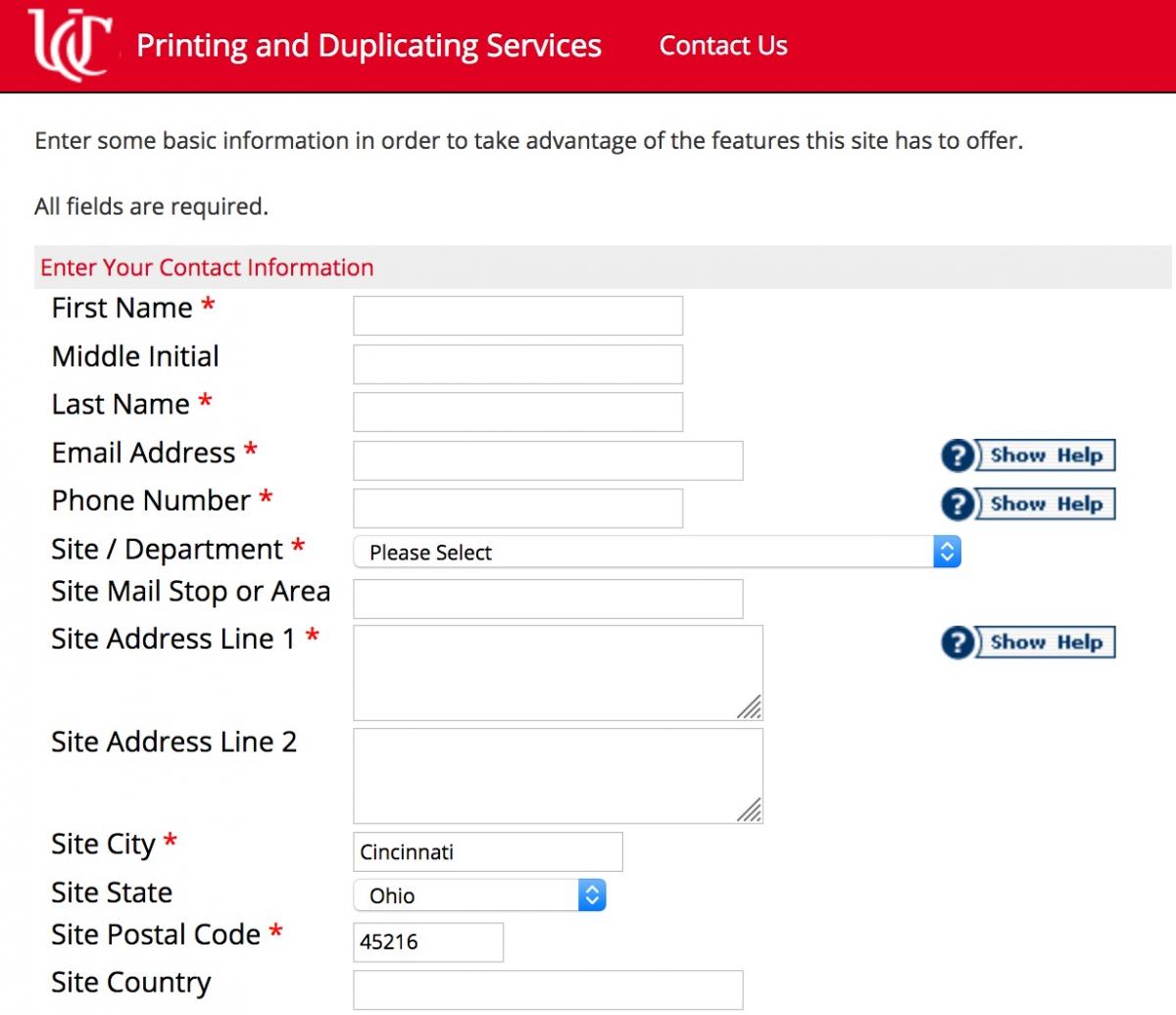
Updated May 26, 4 p.m.
The University of Cincinnati Printing & Duplication Services Department, which supplies duplication services for Cincinnati State, is changing to a new online system for order processing.
- The change was originally scheduled for June 1, 2021, but UC has notified Cincinnati State that the start will be delayed for about a month.
- The current Duplication eForm will continue to be used until the changeover in UC duplication services is complete.
- Cincinnati State users of UC Printing & Duplication are encouraged to set up a user account as soon as possible by visiting https://comservices.uc.edu/PSP/appNet/ADLogin/ShibbolethLogin.aspx, so you’ll be ready for seamless transition to the new process.
Click to download slides that will step you through the user account registration process. (Thanks to Yvonne Baker for providing the slides.)
- On the UC Print Order Desk page, click the button “Select for Non-UC Account” and then select “Click HERE to register.”
- In the “Site/Department” section of the new account registration form (see image above), select the appropriate code that starts with “CS.”
- For “Site Address Line 1” on the registration form, use “3520 Central Pkwy,” and leave “Site Address Line 2” blank. All UC Duplication orders are delivered to one location on Clifton Campus, so there’s no need to include individual division/department room numbers.
Activation of new accounts should take about 24 hours, and you’ll be notified when your account is activated.
Your Print Order Desk account will save your order information so you can review past orders and easily resubmit recurring orders (with changes, if needed).