Restored network systems include registration, financial aid, student billing, and admission application form
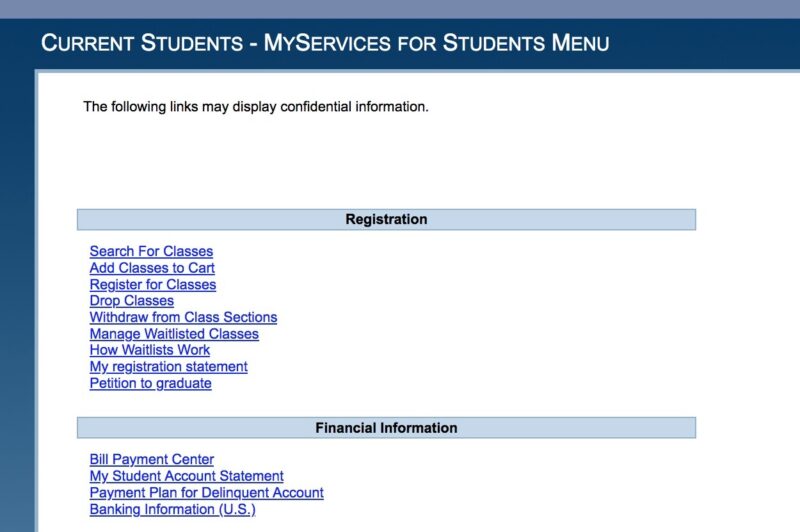
Students can once again register for courses and make changes to their schedule using the “standard” tools in MyServices.
Provost Robbin Hoopes sent a message to all Fall students just before noon on December 8, informing students that registration is working and that the DualEnroll application for “reserving” Spring classes is no longer available.
In addition to registering, adding, and dropping classes using MyServices, the links to withdraw from classes, apply for financial aid, and pay bills also are working again.
The Application for Admission form also is available again on the College website.
Please note:
- When users view the MyServices screen, if the links for Student, Faculty, or Employees are “greyed out,” click “Log In” in the upper right corner of the screen.
- If you’re still having problems when you try to use MyServices (or other network services that have been restored), contact the Technology Helpdesk at 513-569-1234, option 1.
- Students who used DualEnroll for Spring 2023 course selections should review their Registration Statement in MyServices to see their choices.
- About 1,100 courses that were reserved in DualEnroll did not successfully import into Colleague, affecting 587 students.
- Division Deans have received a list of these students/courses and the reasons information did not import.
- The students affected received an email message from DualEnroll notifying them of the reason courses did not import to Colleague, which could include a missing prerequisite or corequisite, a schedule conflict, a course that requires instructor consent, or other reasons.
- Students who need assistance with DualEnroll courses that didn’t import to Colleague or need other help with their schedule should contact their academic advisor.
Work is continuing to bring back the systems that are still offline. Updates will continue to be shared as additional systems are restored.