New Blackboard start page launches today with MyCState 2.0
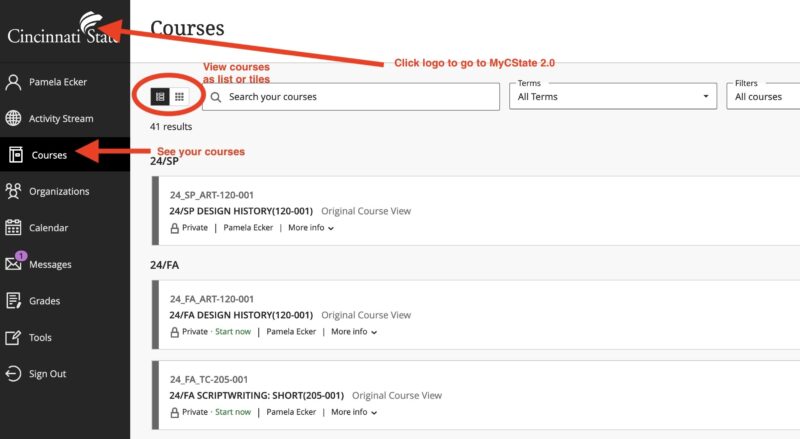
Updated July 15, 11:25 a.m.
Starting today, July 15, MyCState 2.0– Cincinnati State’s new intranet resource for students and employees– replaces the “old” MyCState.
Clicking the link to “old” MyCState– including a link you might have bookmarked– will take you to a new page where you can view your current and past Blackboard courses.
- It’s possible that on your first visit to the new Blackboard start page, you’ll need to click “sign in” to get started.
To reach the new MyCState 2.0, with access to Self-Service, Starfish, and lots more:
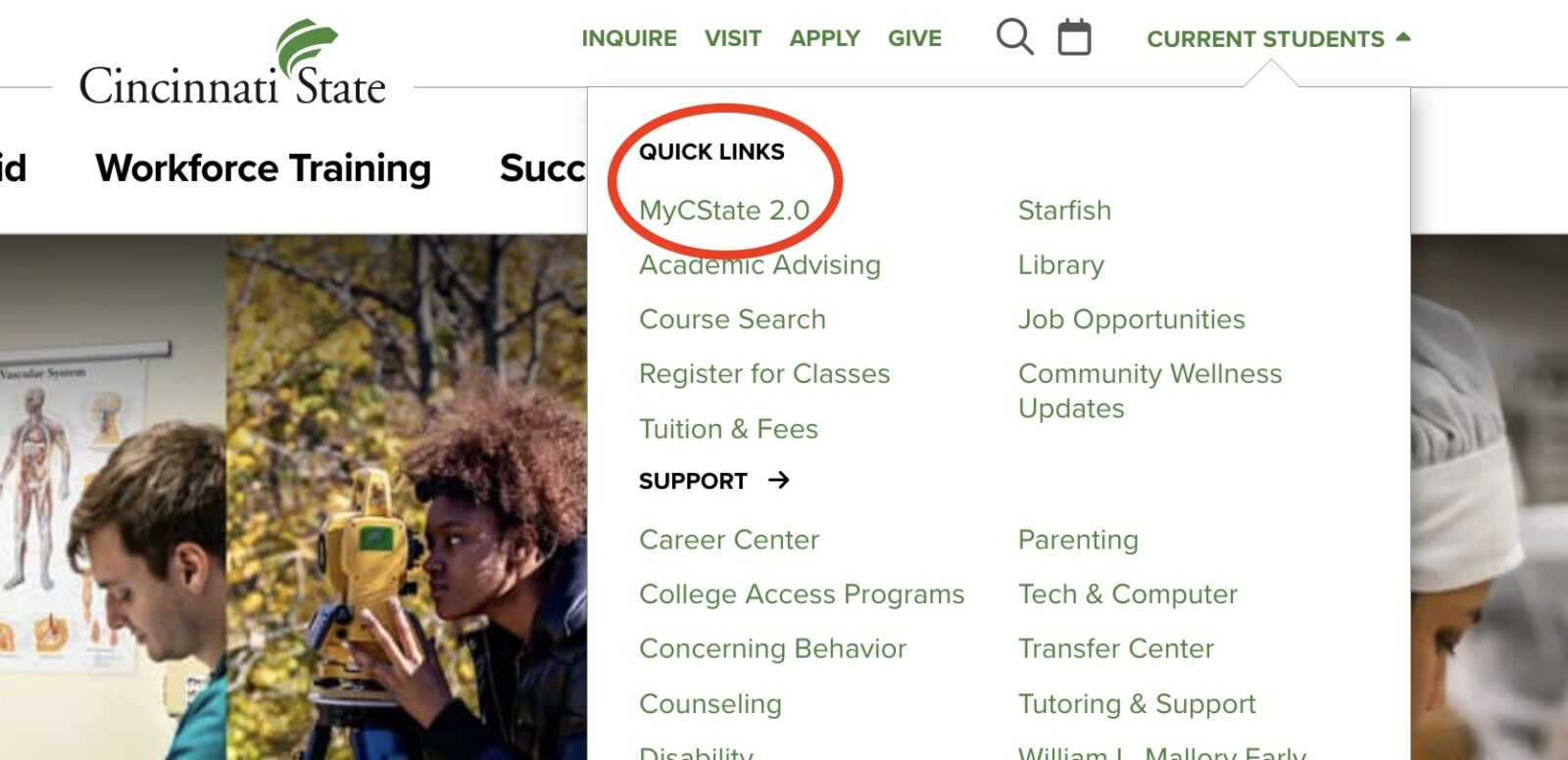
- From the new Blackboard page, click the Cincinnati State logo on the top left – OR
- Use the link on the Cincinnati State public website, in the “Current Students” dropdown menu – OR
- Use the new URL: https://livecincinnatistate.sharepoint.com.
You may want to create your own bookmark to MyCState 2.0 in your favorite browser.
Only employees and active students with a Cincinnati State email address can visit MyCState 2.0. This College communication site is not accessible to the general public.
- MyCState 2.0 is accessible on phone, tablet, laptop, or desktop computers.
- Short video “tours” of MyCState 2.0 are posted on the intranet start page.
- Watch the Student video (opens on YouTube)
- Watch the Employee video (opens on YouTube)
- All visitors are encouraged to use the “Give Feedback” form (in the top navigation of the MyCState 2.0 Student and Employee pages) to share your reactions and suggestions.