Students can use Financial Aid to purchase a computer (updated)
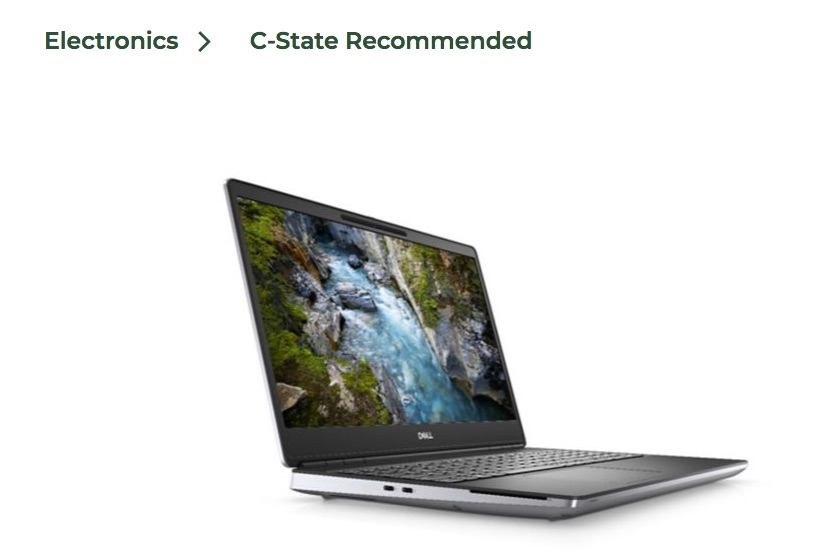
Students enrolled for Fall Semester 2020 (as well as those who were enrolled in Spring or Summer) received information on Friday, Aug. 7, about two options to obtain computer equipment:
- Purchase a “CState Recommended“ laptop at the College Bookstore (using financial aid funds, if qualified)
- Borrow a laptop computer and/or Wi-Fi hotspot from the College
Purchasing Computers:
Students can buy a laptop computer recommended for their major directly from the Cincinnati State Bookstore.
- More about recommended Dell laptops for each academic program is available at https://www.cincinnatistate.edu/cstate-recommended-laptop-computers
- Students enrolled in Audio/Video Production, Graphic Design, Graphic Imaging Technology, and Web & Multimedia Design can see recommended Apple computers on a different web page: https://www.cincinnatistate.edu/laptop-computer-requirement
Financial Aid Considerations (Updated):
- Students using financial aid to help pay for their Cincinnati State education may be able to use some funds to cover all or part of the cost of a laptop computer and required software (if applicable).
- Students using financial aid to purchase a computer immediately must buy a “CState Recommended” computer from the College Bookstore.
- Purchases can be made online, with arrangements for delivery to the student’s address or pick-up at the Bookstore.
- Computers purchased using financial aid cannot be returned to the Bookstore for a refund unless the package is unopened.
- Students who wait to use their refund of “excess” financial aid can purchase a computer from any store/vendor.
- Fall Financial Aid refund checks will be mailed in mid-October.
- Students should talk to a Financial Aid advisor for more information.
Borrowing Laptops and Hotspots:
Fall Semester students can borrow a laptop computer and/or personal Wi-Fi “hotspot” from Cincinnati State at no cost, on a first come, first serve basis. Supplies are limited.
To borrow a laptop and/or hotspot, students must complete an eForm:
- First, log into MyCState/Blackboard.
- Then, click this link: COVID-19 Student Technology Loaner Program.